YOUR ACTION RESULT QUICKMAP
INTRODUCE YOUR TEAM TO TRIAGE
DOWNLOAD THE MAP
A printable two-page map template designed to triage processes on the fly.
DOWNLOAD THE TRIAGE GUIDE
A practical document designed to navigate solutions to employee pain.
USE THIS VIDEO
Use this video to give your team step-by-step guidance before your QuickMap exercise.
THE QUICKMAP PROCESS
What are Actions/Results (A/R) maps?
Actions/Results mapping is a method for optimizing processes at a higher level compared to standard process mapping, such as SOPs or work documentation. Unlike traditional methods that emphasize documenting the steps of a process, Actions/Results mapping specifically centers on the outcomes or results of the work being done. A/R mapping works for every industry.
In this technique, white circles symbolize completed results of the work carried out, while arrows between these circles depict the actual tasks or actions necessary to achieve each result. The number above the arrow serves as a reference point, similar to GPS coordinates on a map, indicating the specific location where the pain or issues are occurring within the process.
The purpose of A/R mapping is to visually showcase the process, enabling the individuals involved in performing the tasks to express any difficulties or challenges they encounter along the way. This visual representation helps highlight pain points and areas for improvement in the process.
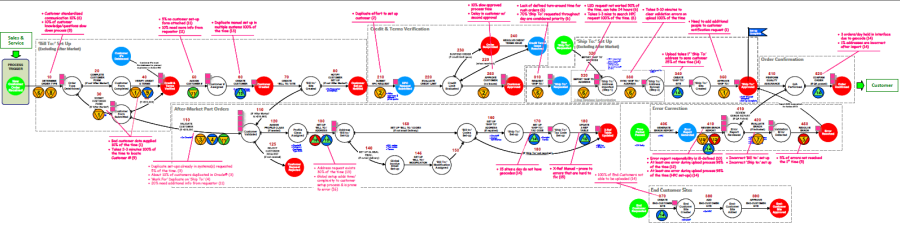
Step 1. Map the Happy Path of your process.
Actions/Results mapping is a method for optimizing processes at a higher level compared to standard process mapping, such as SOPs or work documentation. Unlike traditional methods that emphasize documenting the steps of a process, Actions/Results mapping specifically centers on the outcomes or results of the work being done. A/R mapping works for every industry.
In this technique, white circles symbolize completed results of the work carried out, while arrows between these circles depict the actual tasks or actions necessary to achieve each result. The number above the arrow serves as a reference point, similar to GPS coordinates on a map, indicating the specific location where the pain or issues are occurring within the process.
The purpose of A/R mapping is to visually showcase the process, enabling the individuals involved in performing the tasks to express any difficulties or challenges they encounter along the way. This visual representation helps highlight pain points and areas for improvement in the process.
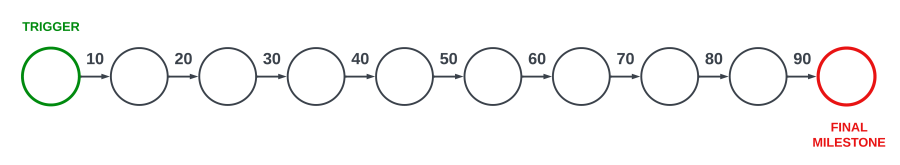
Step 2. Identify “The Magic”
Draw a small star on any number that shows when the customer interacts with your team. This is a special moment where something magical can happen between your brand or team and the customer.
Step 3. Set a Capability Goal
Every process should achieve a specific capability. To determine this, set a measurable goal for the process. Your team will ensure that this goal aligns with the current reality of the process. Set a capability goal that matches the current performance level. If the goal is surpassed, the process will no longer function correctly and will need reworking to meet the new capability required. This disruption is expected and part of the design. Write down what you expect this process to achieve.
For example, specify the target, such as “To deliver 120 widgets daily with an error rate of less than 1%”.
Step 4. Document the pain
Identify pain points by adding a short line near the numbered points and describe both how much and how often the company experiences them. Pain points are never related to specific people or resource constraints. They refer to recurring behaviors or events that hinder achieving your capability goal (as stated above). If these pain points are near moments of ‘magic,’ it indicates that the customer experience is likely suffering.
Step 5. Triage the pain as it relates to the Capability Goal
Using the Process Triage Guide, follow the triage process to determine the cause of the pain. Once you have triaged all the pain points, you then prioritize them. If the pain is greater than the one above it, move it up until it is in the appropriate slot. Then, move the next one and repeat. At the end, review and verify your prioritized list. We recommend that you prioritize items closest to magic moments first as those may be felt by your customer now.
Finally, resolve the pain points you have found to reap all the benefits of an improved time to cash, increased margins, a deeper employee-to-purpose connection and ultimately, a better customer experience.
PROCESS WORKSHOPS
We’ve distilled five decades of company-building experience into a discipline we call Process Triage — The Process Fixer way to fix, build, and scale enduring companies. Apply below to overcome your company’s hurdles.
